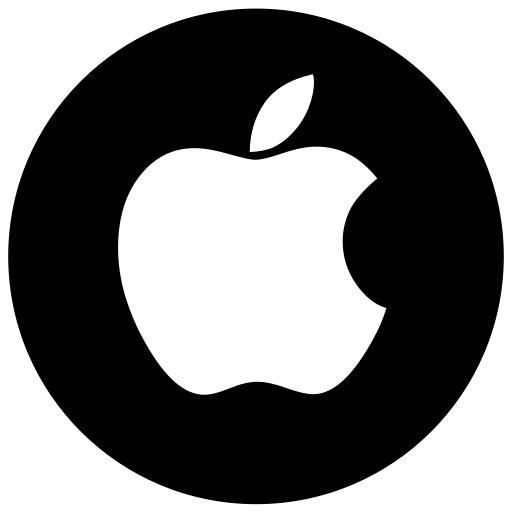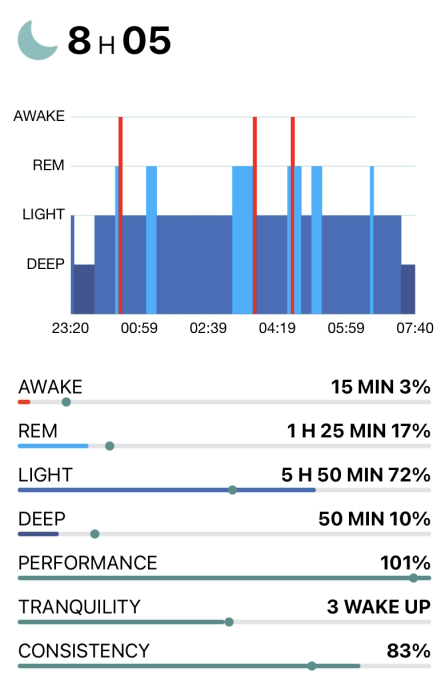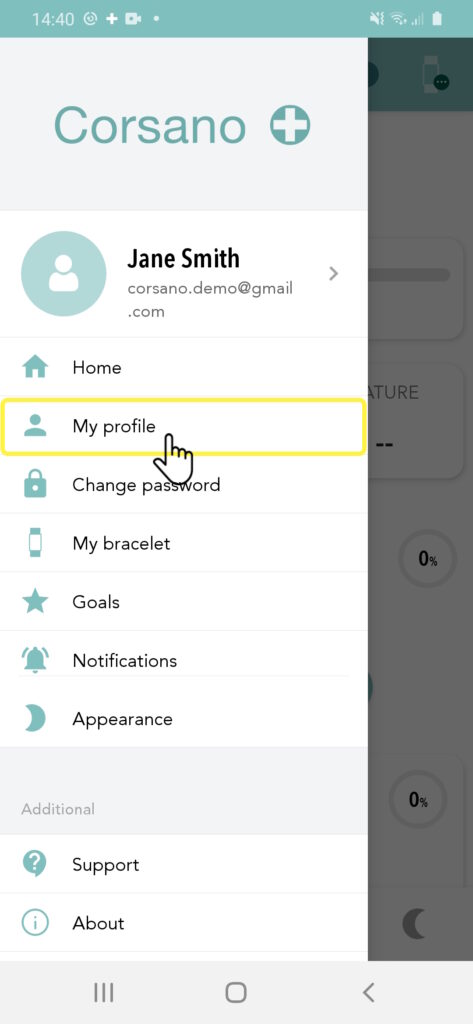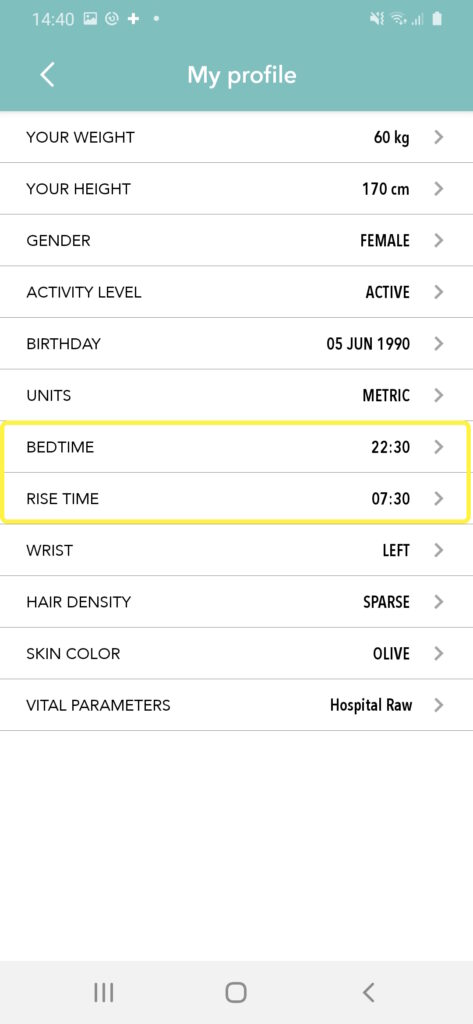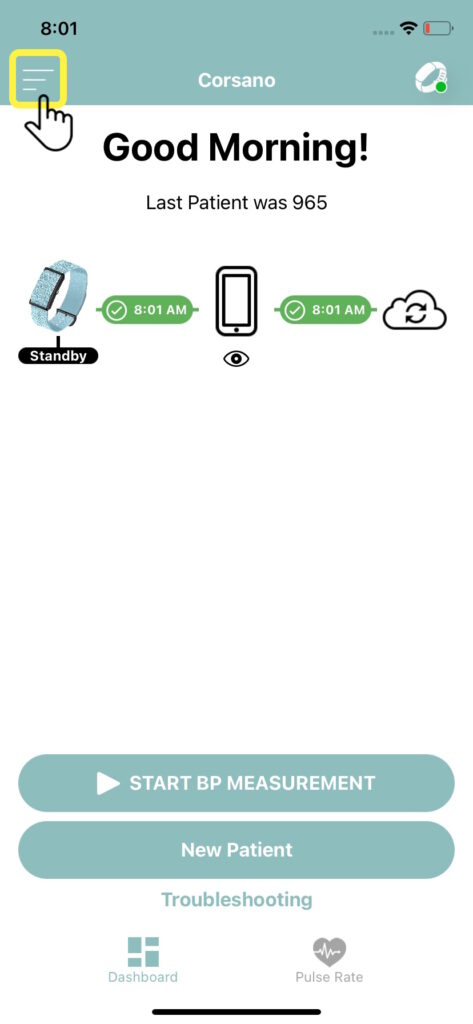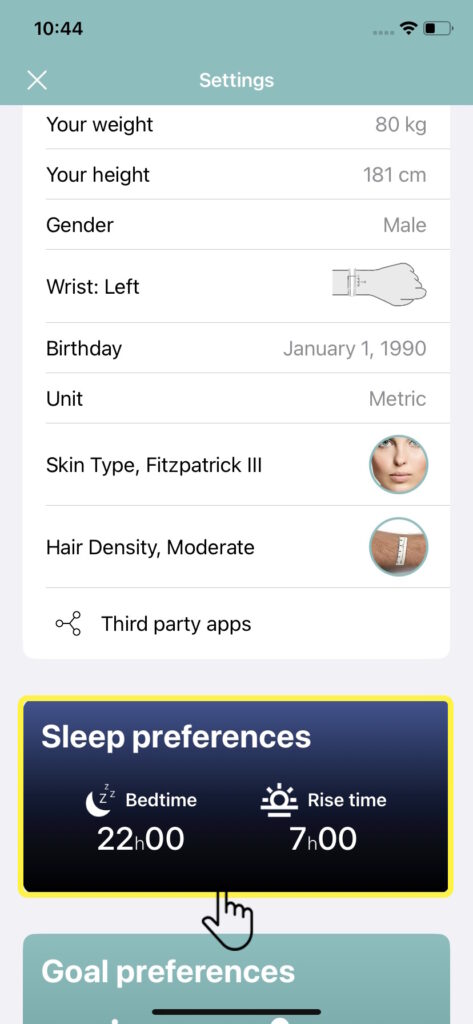Sleep monitoring
When sleep monitoring is enabled in the vital parameter of your Study, you receive a sleep analysis after waking up. But the sleep recording doesn’t stop right away. Because the algorithm takes into account the possibility that your fall back to sleep after a temporary wake up. This introduces some delay between the time you have finished sleeping and the time your data are processed and presented to you in the app.
Sleep analysis
It is possible to speed up the process by clicking on Process sleep in the app whenever you want during the recording. Be aware that this will stop the sleep monitoring definitively and you won’t be able to resume it. So press it only if you don’t plan to go back to sleep.
Sleep results
Once your sleep has been processed, you see the result of the analysis in the app. However, it can happen that you don’t get any result because the algorithm was not able to extract meaningful output from your data.
One of the reasons why could be that your sleep settings are not set up properly in the app. Indeed, the algorithm uses your bedtime and rise time parameters in the analysis.
Setup
The times that you set up in the app define the interval during which your sleep will be recorded. So you can add a small margin before and after to ensure that your actual sleep time is always included in this interval. Then the algorithm will recognize your ‘awake’ periods during that time.
Report an issue
If your setup is correct and you still don’t get your sleep summary most of the time, then you can contact our support team who will investigate. Click on your mobile operating system to see how to share your logs.
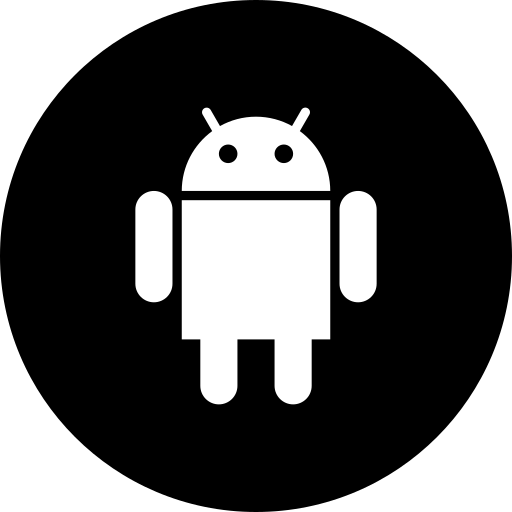
Android