There are two types of data that you can export from the Study Portal, the vital parameters that are processed data provided by the CardioWatch system, and the raw data that come directly from the sensors. All types of data are exported as csv files.
Data file structure
The csv file always contains a first row with meaningful columns name, so that you can easily identify how the data are organized in the file. This title row is followed by rows of data.
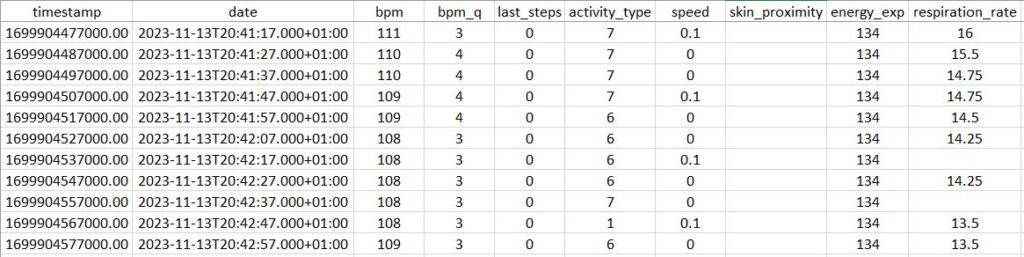
You can refer to this article for more information about the content of each data file.
Data size
The size of the data depends on the parameters of your study. For instance, when enabling the Activity parameter, the recording rate can be set to once per minute, once per 10 seconds, or once per second. In this case, the fastest rate will produce 60 times more data than the slowest one.
The raw data files are particularly big, since the sensors rate can vary from 32 Hz to 128 Hz, which corresponds to 32 to 128 entries per second of recording.
Data time period
The time period of the data you wish to export can be selected in the Export window, as shown in the next section. This period can be between one minute and many days. However, please note that considerable amount of data take a significant period of time to be extracted.
Export data
Your subjects’ data can be exported from the study portal, either from the study page, or from a specific subject’s page. Simply click the Export button in the top right corner of the page. In the popup window, select the time period of interest and the type of data you want to export. Additionally, you can check the Email box at the bottom of the Export window to get notified when your archive is ready. This option is particularly recommended if you have large volumes of data to export.
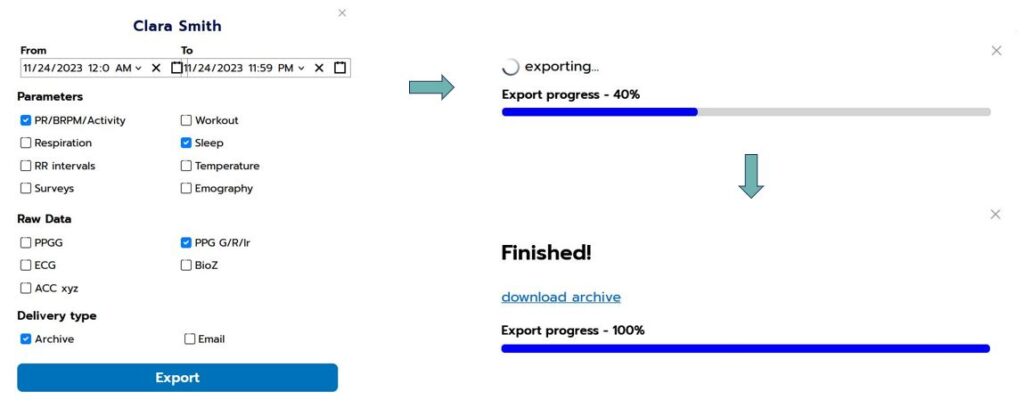
You can refer to this article to read more about how to export data.