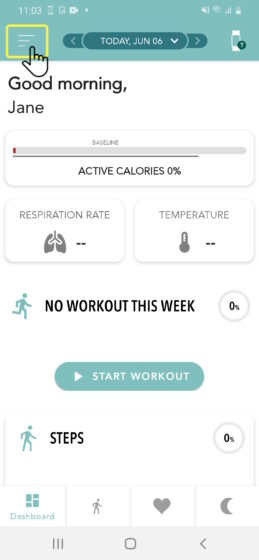Do you need to give your CardioWatch back ? Or do you need to switch it for another one?
Here is how to unpair your CardioWatch from your phone.
Corsano app

Look for your CardioWatch on the list of devices and select Unpair the bracelet
Note that the same process apply to both 287-1B and 287-2B
Step 4
Android settings
If you have already uninstalled the Corsano app, you can still unpair your bracelet from the Bluetooth settings of your phone.
Open your phone settings and go to the Connections menu
Select Bluetooth
Look for your bracelet in the list of Paired devices
Click on the cog icon next to the bracelet name, to edit the pairing settings of the bracelet
Select Unpair
The bracelet is now unpaired