TROUBLESHOOTING BLE ANDROID
If the connection between the bracelet and app is lost, a red “X” will appear:
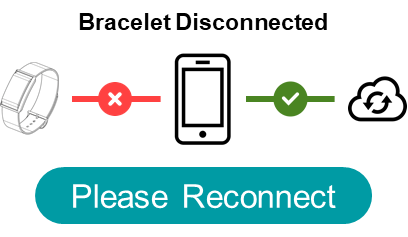
To Reconnect, please follow these instructions:
- Make sure your phone is nearby
- Check if bracelet is charged (press pusher on the bracelet, if no LED lights up, the bracelet rechargeable battery is empty. Please charge 4 hours)
- Check if GPS is on (Android only)
- Force quit the app on your phone
- Turn your phone’s Bluetooth off and on again
- Re-open the app
Note: Force Quit the App and Reopen it again enables reconnection in almost all cases. See movie: Reconnect
If these steps did not reconnect, please proceed:
- Shut down your phone (do not do restart; completely shut the phone off and turn it back on). This will fully reset the Bluetooth system in the phone
- Turn your phone on again
- Re-open the app
If none of the above did not resolve, you will need to re-pair your bracelet:
- Go to settings in the app, scroll down to bottom and press Unpair
- Go to Bluetooth settings, find 287B > Click Forget Device/Unpair
- Force quit the app on your phone
- Re-open the app
- Follow pairing instructions
Thank you for participating in the Smart in OAC – AFNET 9 study!